How do I connect my machine to Wifi?Updated a year ago
To operate your machine, ensure that it is connected to a power source and that it is turned on. The machine can be connected via USB or Wi-Fi. It is recommended to use Wi-Fi as the primary connection method.
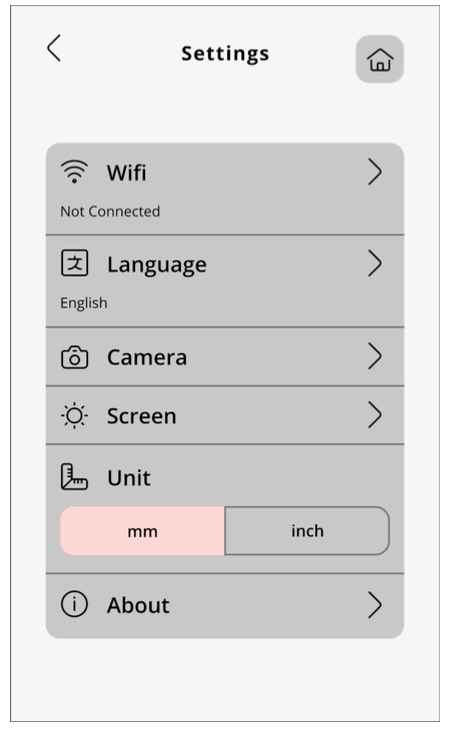
Connecting via WIFI
Follow the steps below to connect your machine:
- Select the Settings button (the gear symbol) in the upper right hand corner of the LCD screen.
- Select Wifi
- The SSID and IP Address will be displayed. Select the “Other Network” button at the bottom of the screen.
- A list of available networks will be displayed. Select the network name you wish to connect to, then select Next.
- When prompted, enter the Wi-Fi password and touch the Confirm button to continue.
- Wait for the machine to connect to the network. Once it is connected, there will be a beep confirming a successful connection and you will be taken to the screen with the SSID and IP Address and a message of connected will appear.
All done! You should now be able to access your machine wirelessly from your computer. To confirm that the machine is connected, you can try sending a test cut to the machine.
